service
负责处理发起的请求, 并返回对服务端的响应。
TIP
与以往不一样的是,它不再需要前端开发者去创建与接口对应的文件,而是通过 EPS 的方法自动生成。
- 使用前,有着数不尽的相似 api 文件:不好维护、命名长的害怕、没有提示、每次新需求都要问后端...
/api/user.js
js
import { post } from "/@/utils/request";
export function getUserList(data) {
return post("/user/list", data);
}
export function getUserInfo(data) {
return post("/user/info", data);
}/views/user.vue
html
<script>
import { getUserList, getUserInfo } from "/@/api";
function refresh() {
getUserList({ page: 1 }).then((res) => {
list.value = res.list;
});
}
</script>- 使用后,摸鱼时间多了
/views/user.vue
html
<script>
const { service } = useCool();
function refresh() {
service.user.page({ page: 1 }).then((res) => {
list.value = res.list;
});
}
</script>说明
service 的结构是根据 接口路径 转化成对应的层级,如下图可以很清晰的看到所有的接口及权限:
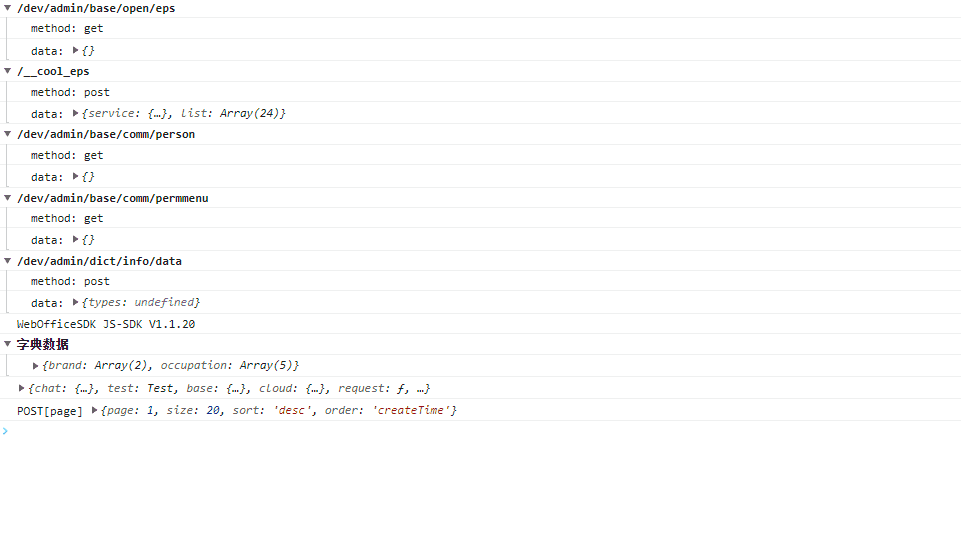
在 vscode 中也能很友好的提示:
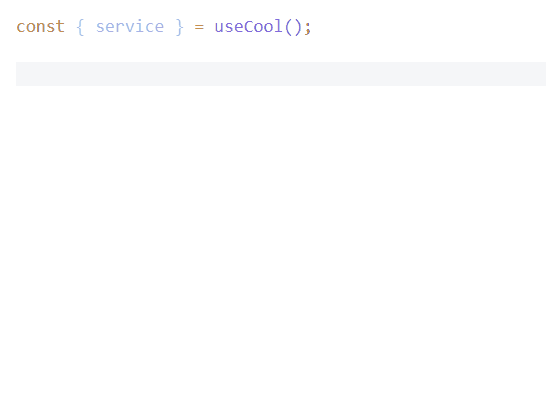
配置
EPS
开发环境下,系统在 编译 保存代码 页面刷新 热更新 的情况下通过 @cool-vue/vite-plugin 生成 build/cool/eps.d.ts 和 build/cool/eps.json 两个文件。
eps.d.ts 用于
service的类型提示eps.json 用于生成
service数据(build时请确保该文件存在且最新)
WARNING
控制台出现 service 相关的报错,如,service.xxx is not a function 等问题时,删除 build/cool/eps.d.ts 和 build/cool/eps.json 两个文件并重新编译。
编辑
程序默认使用 eps 方式(即后端所有开放的接口,都会在前端生成对应的方法),无需自己手动一个个添加
使用
引入
ts
// 方式1
import { useCool } from "/@/cool";
const { service } = useCool();
// 方式2
import { service } from "/@/cool";- 通过方法调用
请求路径:/admin/demo/test/page
ts
service.demo.test.page().then((res) => {
console.log(res);
});该方式会保留 test 的前缀地址,请求路径:/admin/demo/test/add2
ts
service.demo.test
.request({
url: "/add2",
method: "POST",
data: {},
})
.then((res) => {
console.log(res);
});- 复杂请求的情况下:
请求路径:https://show.cool-admin.com/api/admin/test/page
ts
service
.request({
url: "https://show.cool-admin.com/api/admin/test/page",
method: "GET",
data: {},
params: {},
header: {
token: "",
},
})
.then((res) => {
console.log(res);
});